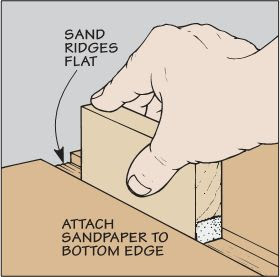When cutting raised panels on a router table, my featherboard attachment does me little good.
With the panel up on edge, my featherboard simply doesn't provide enough support to help steady the workpiece while I'm making the cut. To solve this problem, I came up with a device that works like a featherboard, yet offers much more support in keeping upright panels steady.
My rolling featherboard consists of an L-shaped fence (made with MDF) with a pair of appliance casters attached to one side. The rollers allow the workpiece to glide smoothly along the table while the spring action behind the rollers keeps it snug to the fence.
First build the fence section. Attach the castors to a length of MDF that matches the width of your router table. To make sure the castors will move in and out of the fence (as the spring expands and contracts) be sure to drill holes for the castor studs slightly larger than the stud diameter. Also, studs on casters can be rather short, so you might need to counterbore the holes in your fence stock (see detail a.)
Next attach a base to the fence with woodscrews.